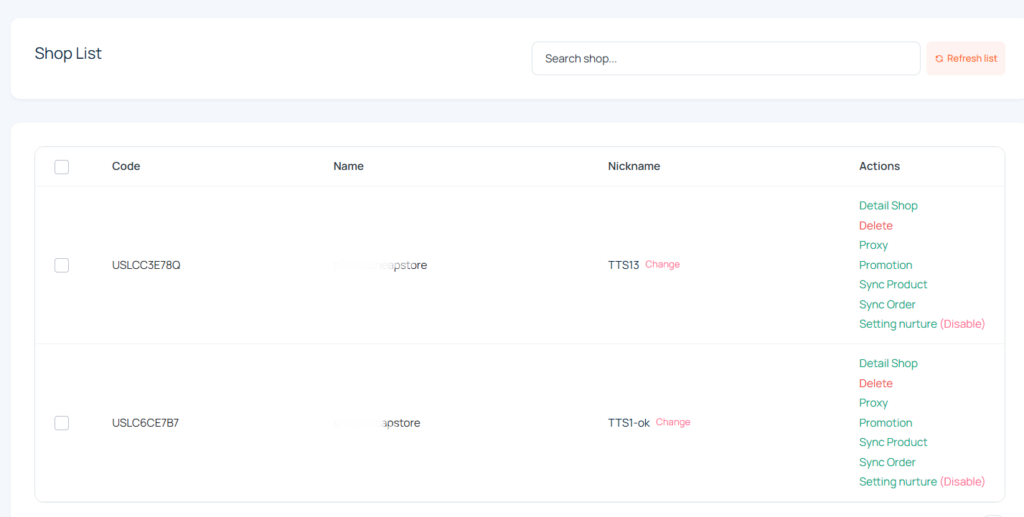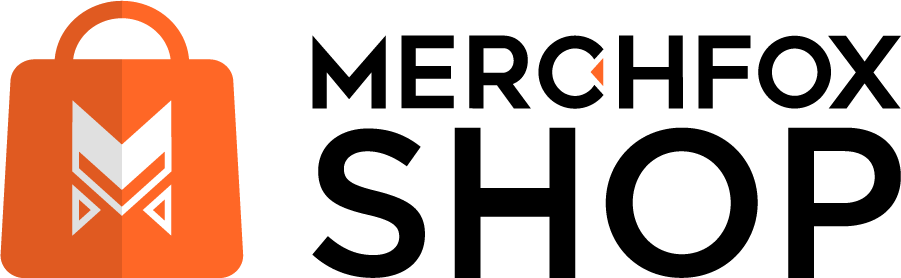Linking Your TikTok Shop to MerchFoxShop
To hook up your TikTok Shop with MerchFoxShop, start by signing into your MerchFoxShop account.
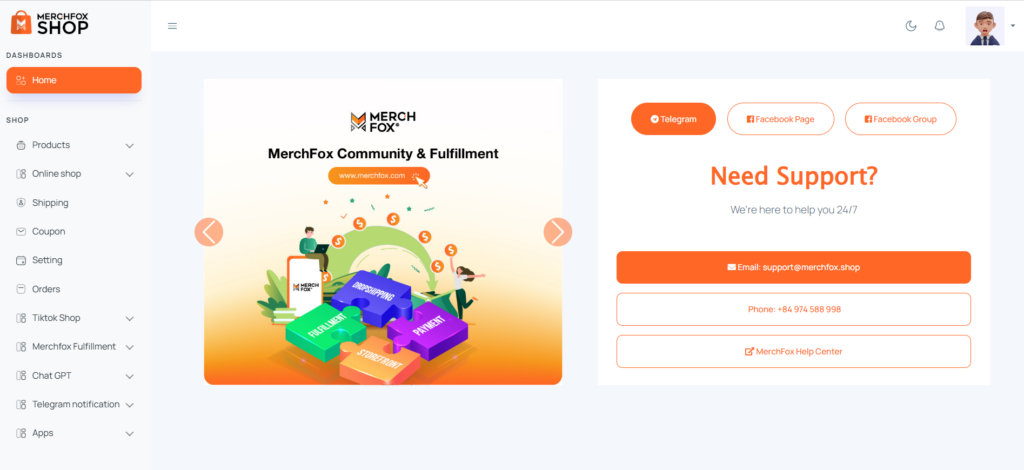
Once you’re in, head over to the “TikTok Shop” then “Shops” section in the menu — it’s your gateway to connect things up.
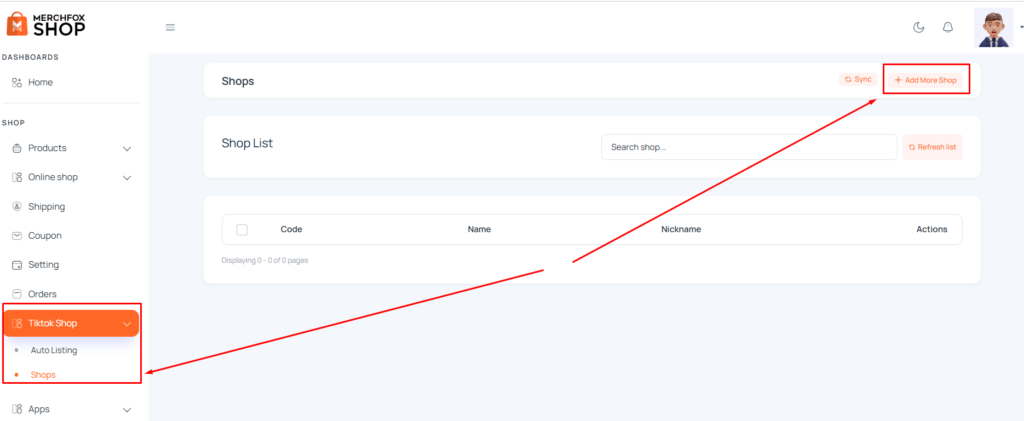
Next, hit the “Add More Shop” button to bring a new shop into the mix. This will pull up a screen showing “Your Authorization Link” with three options:
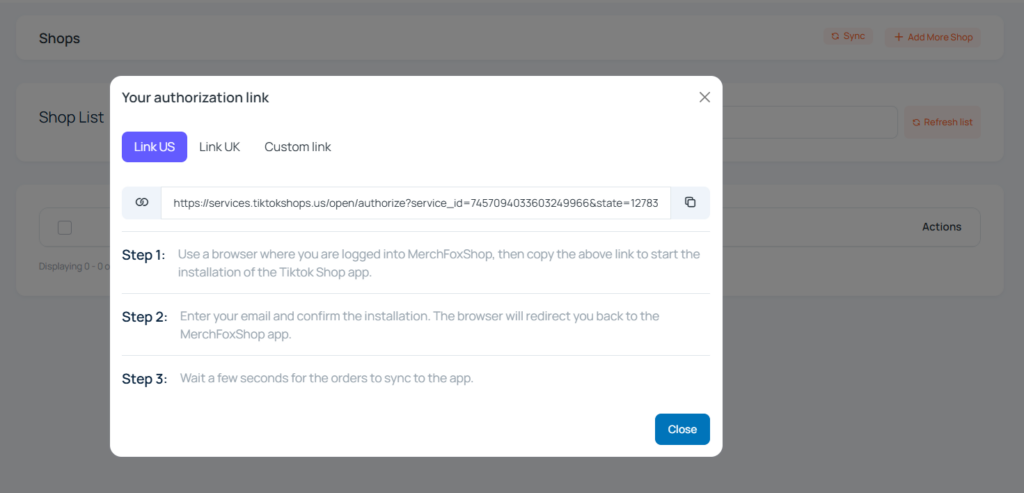
Link US: Perfect for tying in TikTok Shop accounts based in the United States.
Link UK: Designed to connect with TikTok Shop accounts from the United Kingdom.
Custom Link: Gives you the freedom to plug in a unique API link from a TikTok Partner account for a tailored connection.
Pick the link that fits your needs, then follow the on-screen steps to seal the connect. You’ll be guided through the process to get everything synced smoothly!
After a Successful Connection
Once your TikTok Shop is linked up with MerchFoxShop, you’ll land on a screen like the one shown below. It’s packed with key details about your shop, giving you a quick snapshot of everything in one spot.
Plus, to keep things organized, you can assign a unique nickname to each account—making it a breeze to tell them apart at a glance!