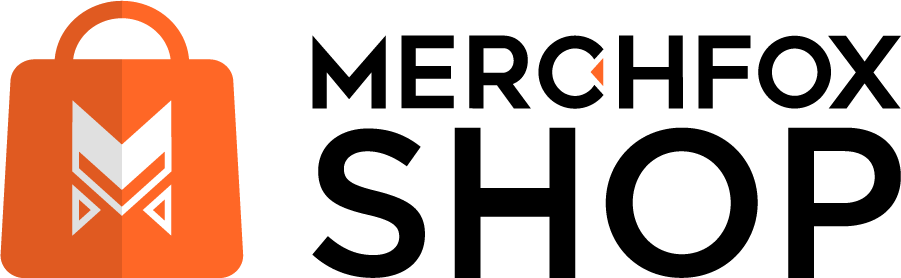Collections: Create and Manage Product Groups in MerchFoxShop
Want to make your MerchFoxShop easier to navigate for your customers? Collections are the perfect way to organize your products into meaningful groups—like “Summer Favorites,” “Best Sellers,” or “Holiday Deals.” In this guide, we’ll walk you through how to create and manage Collections in MerchFox Shop, helping you keep your store tidy and your products easy to find. Let’s get started and bring some order to your catalog!
What Are Collections?
Collections in MerchFoxShop are like virtual folders where you can group similar products together. They help you organize your inventory in a way that makes sense for your business and enhances the shopping experience for your customers. For example, you might create a Collection for “Men’s Apparel,” “Eco-Friendly Products,” or “Limited Edition Items.” Collections can be displayed on your storefront, making it simple for shoppers to browse related products in one place.
Why Use Collections?
- Better Organization: Keep your product catalog neat and structured, especially if you have a large inventory.
- Improved Customer Experience: Help shoppers find what they’re looking for faster by grouping related items together.
- Highlight Special Products: Showcase seasonal items, best sellers, or promotions in dedicated Collections to grab attention.