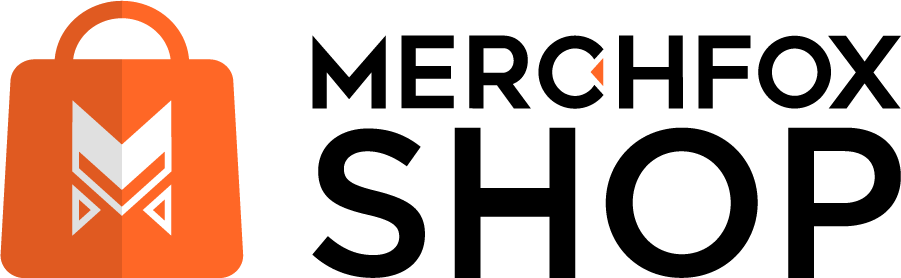Your Hub for Managing MerchFoxShop Items
Welcome to the “Products” section of MerchFoxShop—your central command for all things related to your store’s inventory! This is where you’ll bring your products to life, tweak their details, and keep everything organized for a seamless selling experience. Whether you’re adding new items or updating existing ones, this section has all the tools you need to manage your catalog like a pro. Let’s explore what you can do here and how to make the most of it!
What Is the Products Section?
Think of the Products section as the beating heart of your MerchFoxShop. It’s where you’ll:
- Add new products manually or in bulk.
- Create and manage product templates for consistent listings.
- Edit details like titles, descriptions, pricing, and images.
- Organize your inventory into collections for easy browsing.
Whether you’re a small seller with a handful of items or a large store with thousands of products, this section is designed to keep your catalog tidy, up-to-date, and ready to sell.
Key Features of the Products Section
Here’s a quick rundown of what you can do in the Products section:
- All Products: View and manage your entire product catalog in one place. Edit details, update stock, or remove items as needed.
- Products Template: Create reusable templates to streamline your listing process (as covered earlier). Templates ensure consistency across your products, saving you time when adding new items.
- Create Product Manually: Add products one by one with full control over every detail—like titles, descriptions, pricing, and variants (as detailed in the “Crafting Products by Hand” section).
- Bulk Uploads: Use tools like the Add-on or MerchFoxShop Tool to scrape products from platforms like eBay, Etsy, or Amazon, or upload products from an image folder (as explained in earlier sections).
- Organize with Collections: Group your products into collections—like “Summer Deals” or “Best Sellers”—to make browsing easier for your customers.