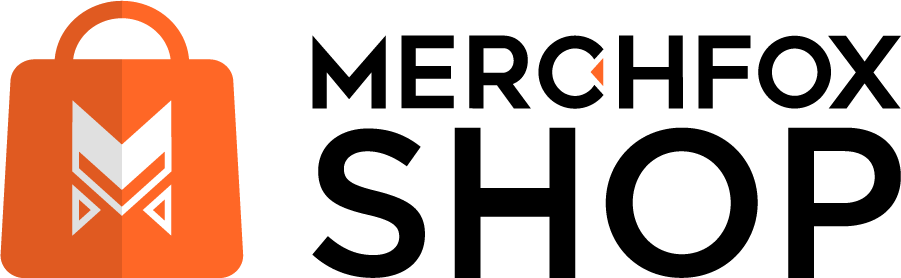Worried about accidentally using trademarked terms in your product titles? The Keyword TM section in MerchFox Shop is here to help you stay safe!
Protect Your Products by Managing Trademarked Keywords in MerchFoxShop
This powerful feature lets you enter trademarked keywords, ensuring that any product with these keywords in its title will be automatically set to inactive—preventing potential trademark issues before they arise. Located within the Products menu, Keyword TM is your first line of defense against costly mistakes. In this guide, we’ll walk you through how to use this feature to keep your store compliant and your account secure. Let’s dive in and safeguard your listings!
What Is Keyword TM?
The Keyword TM (Trademark Keywords) section in MerchFoxShop allows you to define a list of trademarked words or phrases that you want to avoid in your product titles. When you create or edit a product, MerchFoxShop automatically checks its title against your Keyword TM list. If a match is found, the product will be marked as inactive, preventing it from going live on your storefront or syncing to platforms like TikTok Shop. This proactive approach helps you avoid trademark infringement, which could lead to account strikes, product takedowns, or even legal action from trademark holders.
Why Use Keyword TM?
Adding trademarked keywords to your Keyword TM list is a smart way to protect your MerchFoxShop:
- Avoid Trademark Issues: Prevent your products from going live with titles that might infringe on registered trademarks—like “Nutella,” “Nike,” or “Proud Black Woman” (a phrase noted as trademarked in past web research).
- Protect Your Account: Platforms like Amazon and TikTok Shop strictly enforce trademark policies, often siding with trademark holders in disputes. By keeping potentially infringing products inactive, you reduce the risk of strikes or bans.
- Save Time and Effort: Instead of manually checking every product title against the USPTO database or other trademark tools, Keyword TM automates the process for you.
- Stay Proactive: Even if a keyword isn’t trademarked today, it could be in the future. Adding known risky terms to your Keyword TM list ensures you’re prepared for changes down the line.
Step 1: Access the Keyword TM Section
- Navigate to Products: From the main menu on the left, click on Products.
- Find Keyword TM: Look for a sub-section labeled Keyword TM. Click on it to enter the trademark keyword management area.
Step 2: Add Trademarked Keywords to Your Keyword TM List
- Enter the Keyword or Phrase: Type the trademarked word or phrase you want to avoid in product titles. For example: Single words: “Nike,” “Coca-Cola,” “Nutella.”
- Click to Add Keywords
- The TM Keyword List will appear below. After adding keywords, click Save to save the added keywords.
- Save Your Keywords: Click the Save button to add the keywords to your Keyword TM list. These terms are now flagged, and MerchFoxShop will check product titles against them.
Step 3: How Keyword TM Affects Your Products
Once your Keyword TM list is set up, here’s what happens:
- Automatic Title Check: When you create a product (via Add-on, or MerchFoxShop Tools), MerchFoxShop scans the product’s title for any matches with your Keyword TM list.
- Set to Inactive: If a match is found—say your product title is “Nike-Inspired Running Tee” and “Nike” is on your Keyword TM list—the product will automatically be set to inactive. This means it won’t go live on your storefront.
- Review Inactive Products: You can view inactive products in the All Products section of the Products menu. Look for a status filter (e.g., “Inactive”) to see which products were flagged due to Keyword TM matches. From there, you can edit the title to remove the trademarked keyword and reactivate the product.
Why This Feature Is a Game-Changer
The Keyword TM section helps you avoid the pitfalls of trademark infringement:
- Prevent Costly Mistakes: Using a trademarked phrase like “Tired As A Mother” (noted as trademarked in Merch Informer’s 2017 post) could lead to product takedowns or account strikes on platforms like Amazon or TikTok Shop. Keyword TM stops this before it happens.
- Stay Compliant: Platforms like Google Merchant Center and Amazon strictly enforce trademark policies, often requiring sellers to remove violating products or face account suspension (as seen in Google’s policies). Keyword TM keeps your listings safe.
- Protect Your Business: Trademarks are valuable—Google’s trademark is worth $44.3 billion, and Apple’s is $98.3 billion (per Merch Informer, 2022). Infringing on them can lead to legal action, and platforms will always side with the trademark holder.
Next Steps
With your Keyword TM list set up, you’re now better protected against trademark issues in MerchFoxShop! Head to the “Create Product” section to start adding new items with confidence, knowing that Keyword TM has your back. You can also explore the “Collections” section to organize your active products into customer-friendly groups. Happy selling, and keep your store safe and compliant!