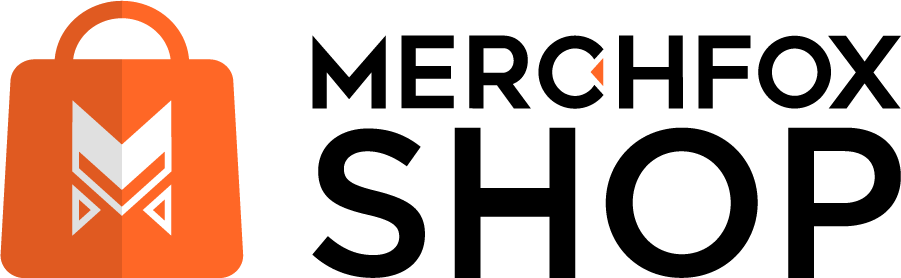Crafting Products by Manually on MerchFoxShop
Looking to pour your heart into every detail? The manual product creation method is your perfect match! This approach lets you build each product from the ground up, giving you full control to shape every element exactly as you envision. It’s ideal for those who want to fine-tune every aspect of their listings—whether you’re showcasing a one-of-a-kind item or carefully curating a small batch of goods. With this hands-on process, you’ll get to define your product’s story, style, and structure, ensuring it stands out in your store. Let’s walk through how to bring your creation to life, step by step!

Steps to Create a Product Manually:
Head over to the “Products” menu in your MerchFoxShop dashboard, then swing by the “All Products” section. Spot the “Create Product” button and give it a click to start fresh.
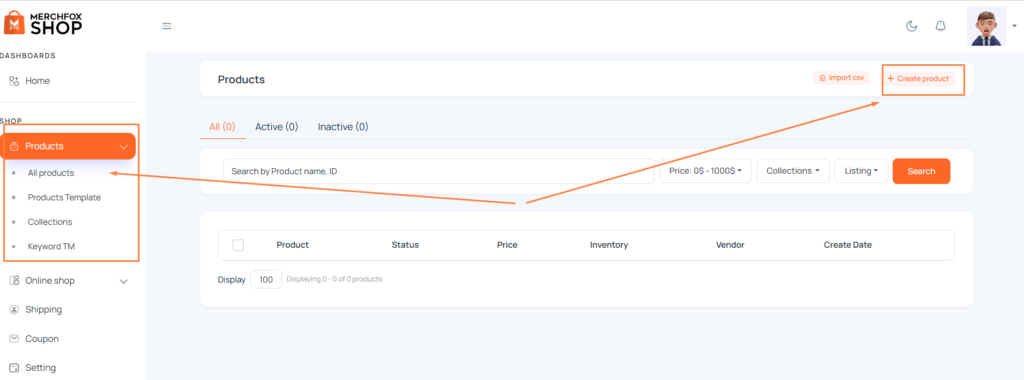
You’ll be greeted with a form where you can pour in all the details—here’s what to fill out:
- Title: Give your product a name that grabs attention—like “Cozy Sunset Hoodie” or “Vintage Leather Journal.”
- Description: Paint a vivid picture of your product. Highlight what makes it special, like its soft fabric, unique design, or must-have features.
- Platform: Choose the platform you’re targeting, such as “TikTok Shop or Web” to ensure it’s listed in the right spot.
- Status: Set whether your product is “Show” (ready to sell) or “Hide” (still a work in progress). Vendor: Add details like product type or category to keep your catalog tidy.
- Collections: Slot your product into a group—like “Winter Essentials” or “Best Sellers”—to help shoppers find it easily.
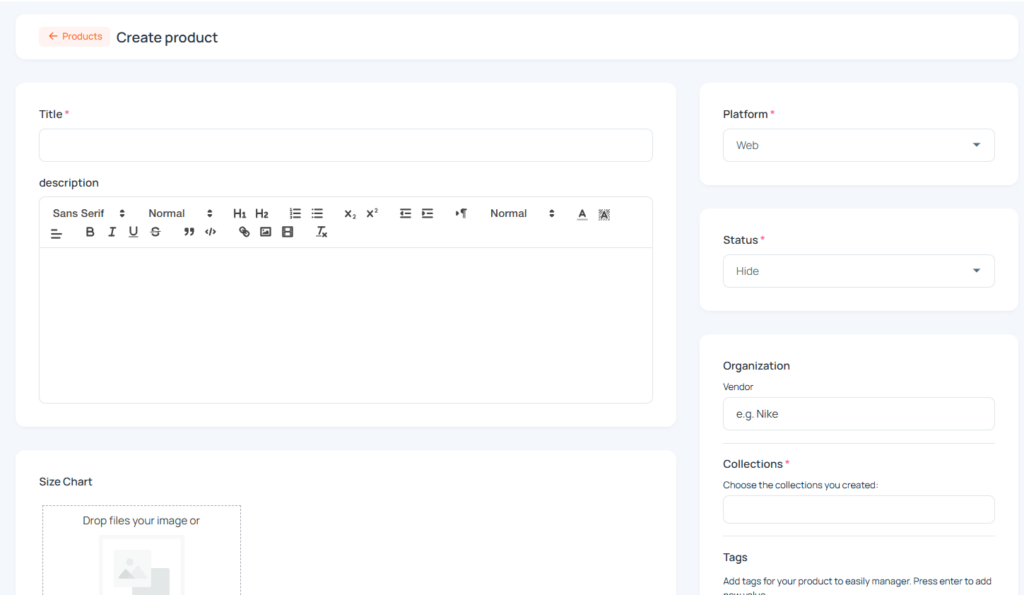
- Tags: Sprinkle in some keywords (e.g., “cozy,” “handmade,” “gift”) to boost searchability.
- Size Chart: If your product has sizes, upload or link a size chart to guide your customers.
- Media: Upload stunning photos or videos to show off your product from every angle—make it pop!
- Pricing: Set your price, and if you want, add a “compare at” price to highlight a deal.
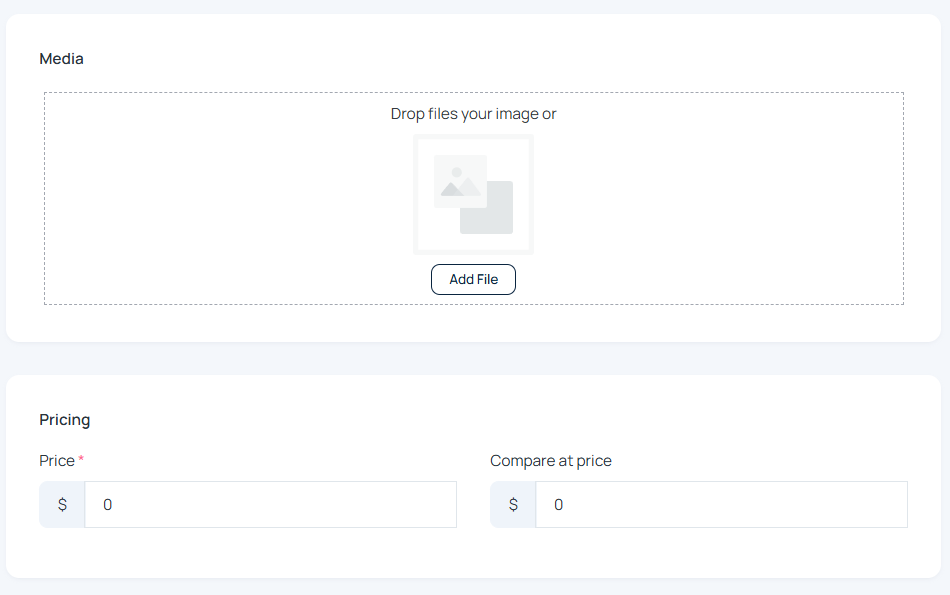
- Inventory: Decide how you’ll track stock—manually or automatically.
- Quantity: Input how many items you’ve got ready to sell.
- Variants: Add options like sizes, colors, or styles if your product comes in different flavors.
- Custom Options: Offer extras like gift wrapping or personalization if that’s your vibe.Shipping: Define your shipping details—weight, dimensions, and rates—so buyers know what to expect.
- Shipping: Define your shipping details—weight, dimensions, and rates—so buyers know what to expect.
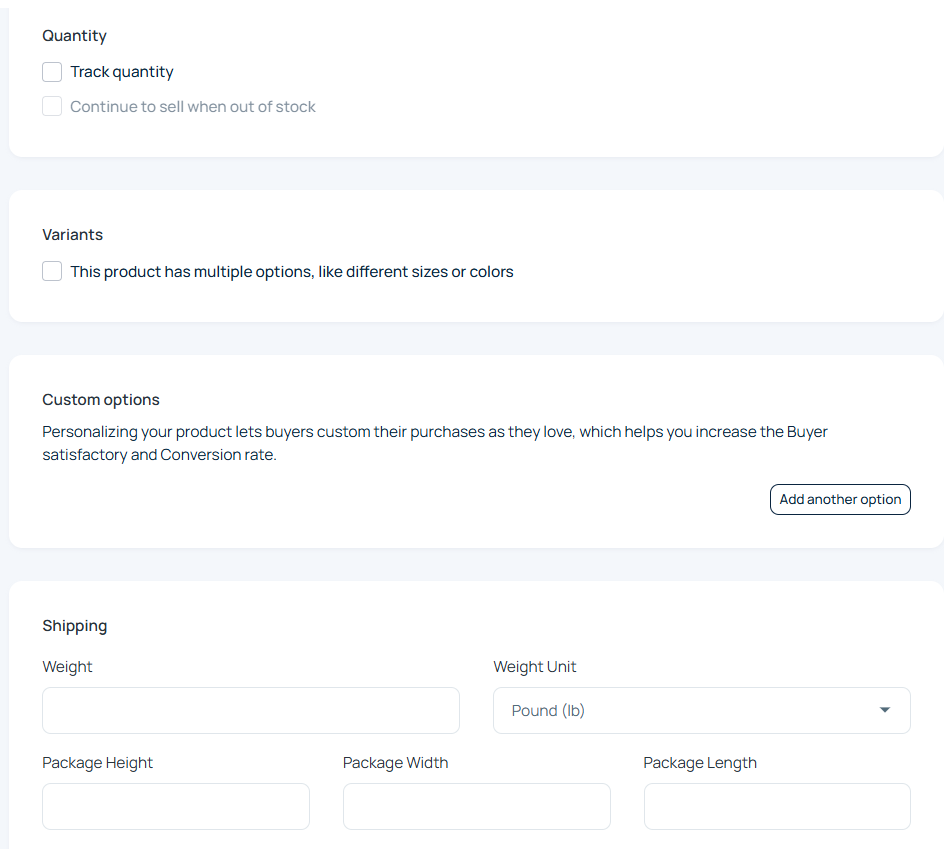
Once you’ve filled in all the fields, hit “Save” to bring your product to life. Now it’s ready to shine in your MerchFoxShop!
Why Choose Manual Creation?
This method is all about precision. It’s perfect for sellers who love getting into the nitty-gritty, ensuring every product reflects their brand’s unique flair. While it might take a bit more time, the result is a listing that’s 100% you—crafted with care and ready to wow your customers.