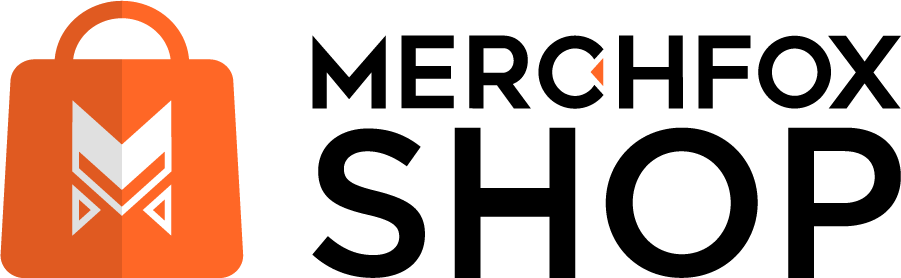Setting Nurture: Automate Your TikTok Shop Growth
Want to keep your TikTok Shop account thriving without constant manual effort? The “Setting Nurture” feature is your secret weapon! This tool automates the nurturing process for new accounts by making smart updates to your products—like refreshing product titles and mockups—when they haven’t made a sale within a pre-set number of days.
It’s like giving your products a little TLC to boost their appeal and get them noticed. Let’s explore how to set this up and keep your shop buzzing!
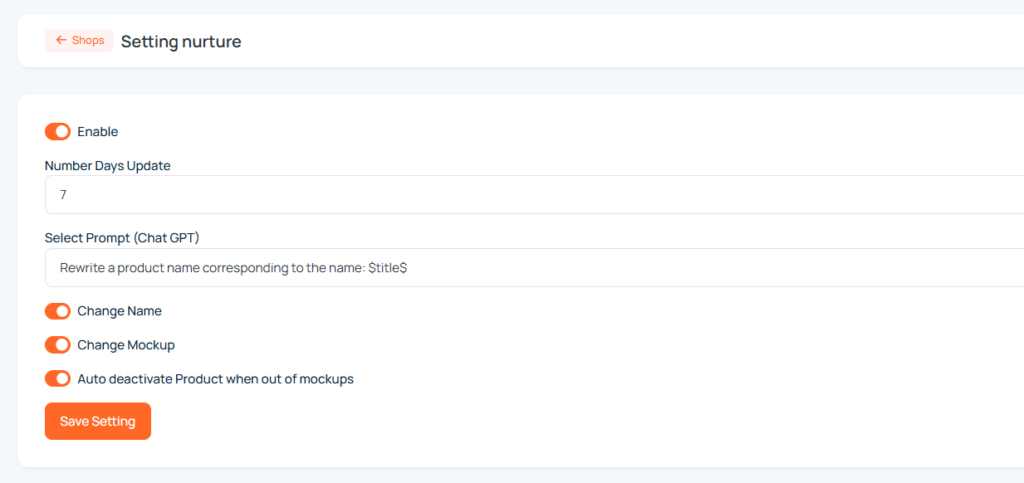
How Setting Nurture Works
This feature keeps your account active by automatically tweaking products that aren’t selling. You decide how many days of no sales (e.g., 7 days, 14 days) triggers the update, and the system takes care of the rest.
Here’s what it can do:
- Auto-Update Product Titles: If a product hasn’t sold within your set timeframe, the system will refresh its title to make it more enticing.
- Auto-Refresh Product Mockups: Swap out the mockup for a fresh look, giving your product a new vibe to catch shoppers’ eyes.
Setting Up Automatic Mockup and Title Products Updates
To refresh your product mockups, you’ll need to use one of the two product creation methods available on MerchFoxShop:
- Using the Add-on: If you’ve already installed the MerchFoxShop Add-on (as described earlier), you can use it to scrape new mockups from platforms like eBay, Etsy, or Amazon. Then, the nurture feature will automatically apply these new visuals to your unsold products.
- Using MerchFoxShop Tools: With the MerchFoxShop Tool software installed on your computer, you can generate bulk mockups. The nurture system will then swap out the old mockups with these fresh ones for products that haven’t sold in your set timeframe.
- Enable Apps Chat Gpt, set API Secret and Prompt
Why Use Setting Nurture?
This feature is a game-changer for keeping your TikTok Shop account active and your products fresh. By automatically updating titles and mockups, you’re giving your unsold items a second chance to shine without lifting a finger. It’s perfect for new accounts that need consistent activity to grow, and it helps you stay ahead by keeping your catalog dynamic and engaging!
Notes
- Test your ChatGPT prompt a few times to ensure the new titles align with your brand’s tone—too generic, and they might not stand out!
- Make sure your Add-on or MerchFoxShop Tool is set up properly to provide a steady supply of new mockups for the nurture feature to use.
- Monitor your nurture logs (in the “Logs Nurture” section) to see how these automated updates are impacting your shop’s performance.