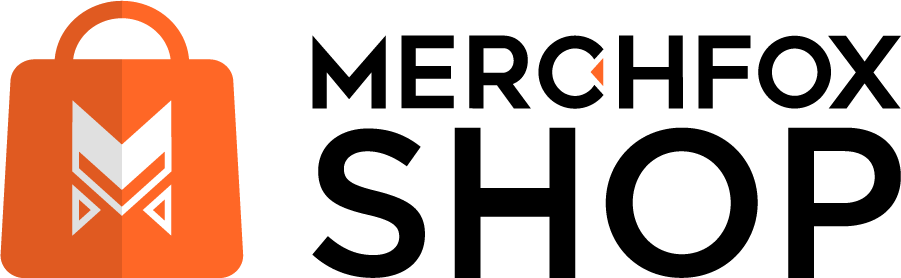Setting Up Your TikTok Shop Accounts
Ready to fine-tune your TikTok Shop accounts on MerchFoxShop? The “Setting Shops” section is your control center for managing everything related to your connected TikTok Shops.
From viewing shop details to syncing orders and nurturing accounts, this area has all the tools you need to keep your shops running smoothly.
Let’s dive into the features available and how they can work for you! Features in Setting Shops
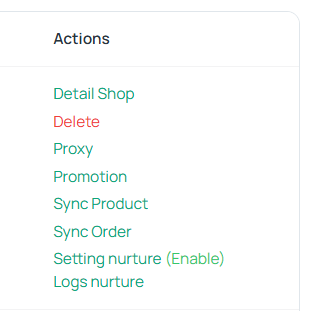
Here’s a breakdown of the key functions you’ll find in this section:
- Detail Shop: Get a full view of your shop’s essentials. This includes:
Info Shop and Warehouse - Delete: Need to remove a shop from your MerchFoxShop account? This option lets you unlink a TikTok Shop with a single click—perfect for cleaning up unused or outdated connections.
- Proxy: Set up a custom proxy for each shop to connect to the API. This is great for ensuring a stable and secure connection.
- Promotion: This feature is currently in the works—stay tuned for updates! Soon, you’ll be able to manage promotions directly from here to boost your TikTok Shop sales.
- Sync Product: Also under development, this feature will soon let you sync your product catalog between MerchFoxShop and TikTok Shop with ease. Keep an eye out for its launch!
- Sync Order: Need to bring your orders into MerchFox Shop? This feature has you covered:
- Manual Sync: Pull in orders by hand whenever you need to.
- Sync Old Orders: Grab orders placed before your TikTok Shop was connected to MerchFox Shop, ensuring your records are complete and up to date.
- Setting Nurture: Set up nurturing rules to grow and maintain your TikTok Shop account.
- Logs Nurture: Check the history of your nurturing activities. This log tracks what’s been done.
Why Use Setting Shops?
This section is your one-stop hub for managing your TikTok Shop accounts with precision. Whether you’re syncing orders, setting up proxies for better connectivity, or keeping an eye on your shop’s details, these tools help you stay in control. Plus, with nurturing options, you can keep your accounts active and engaged—perfect for building a loyal customer base on TikTok Shop!