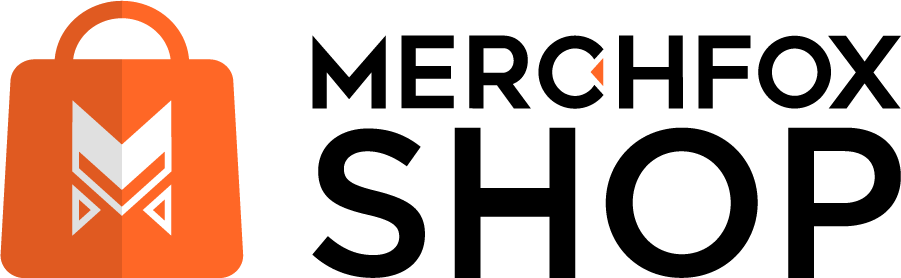Next Step: Building Your Product Templates
Once your TikTok Shop is hooked up to MerchFoxShop, it’s time to get your products ready for the spotlight! You’ll need to create one or more product templates to start listing items.
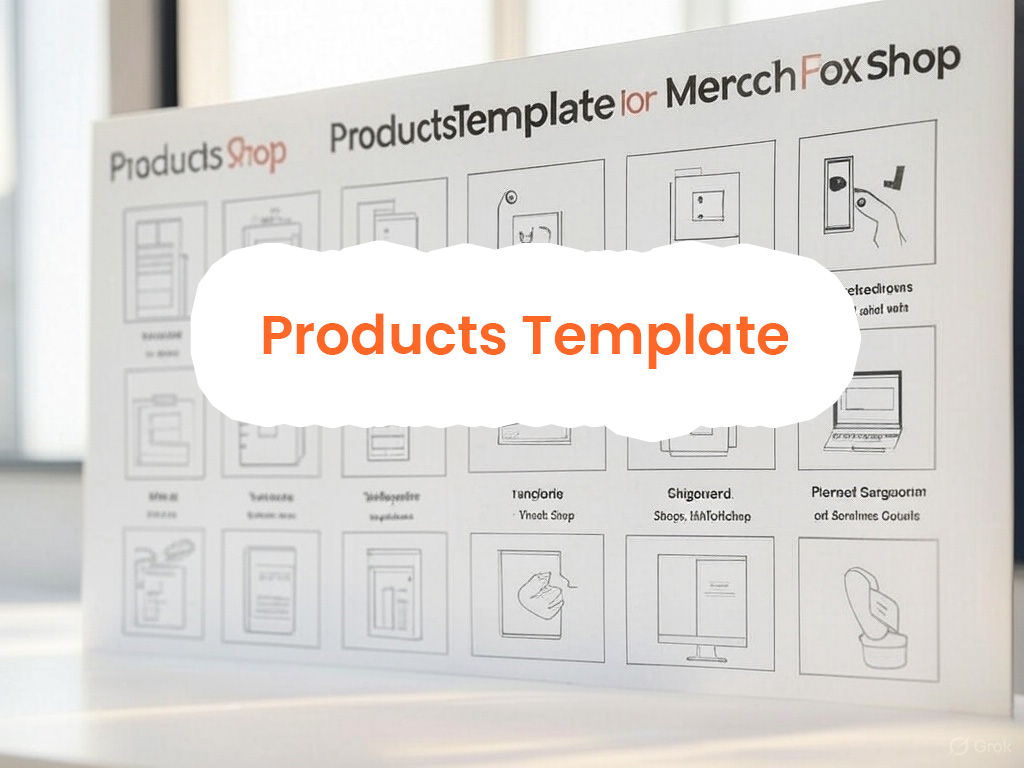
Here’s the rundown:
Navigate to the “Products” menu in your MerchFoxShop dashboard, then hop into the “Products Template” area.
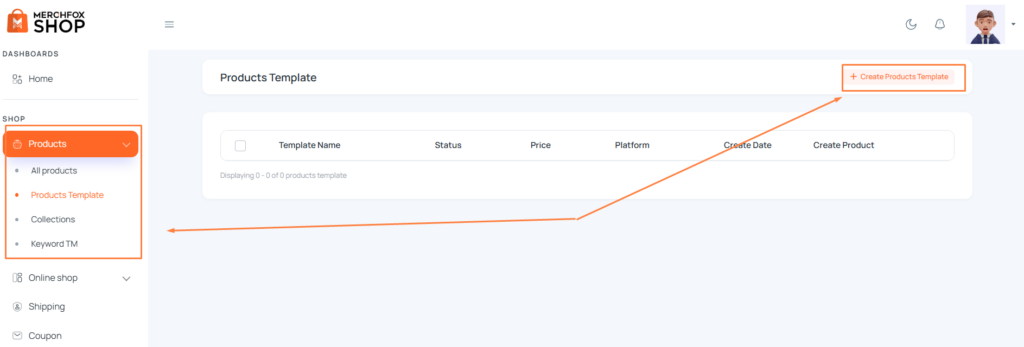
Look for the “Create Products Template” button and click it to kick things off. You’ll be prompted to fill in some essential details—think of this as designing the perfect frame for your products.
Here’s what to tackle:
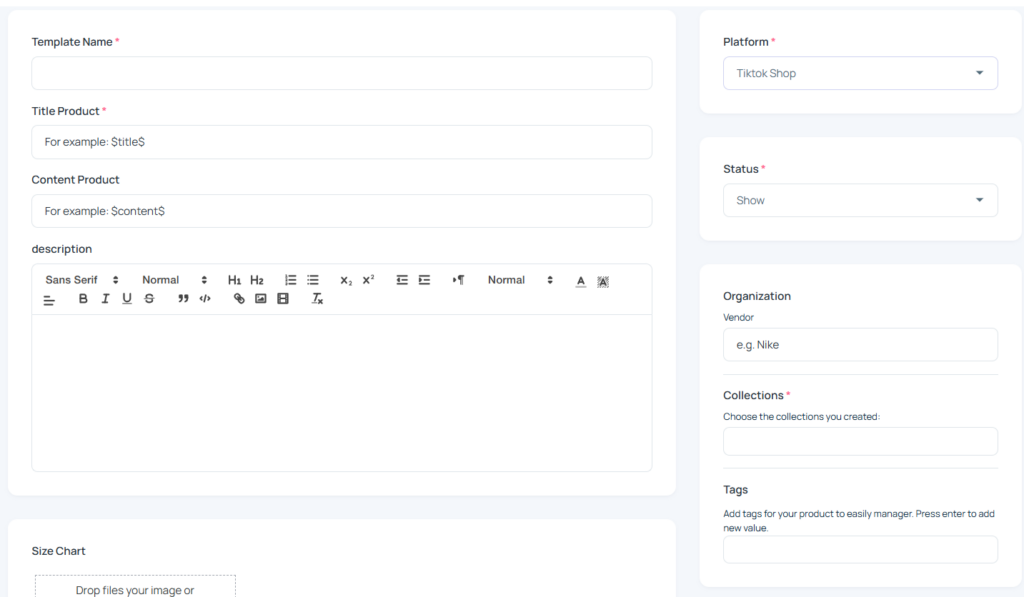
Template Name*: Give your template a catchy title to keep it recognizable.
Platform*: Select “TikTok Shop” from the dropdown—this locks it in for that channel.
Collections*: Assign it to a group—like “Summer Vibes” or “Best Sellers”—to keep your store organized.
See more about creating Collections here.
Description: Craft a quick, punchy blurb about your product to hook shoppers.
Size Chart: You have the option to upload a Size Chart to make your product more professional.
Category & Attributes: Pick a TikTok Shop category that fits, then add the specific attributes (like size, color, or material) to flesh it out.
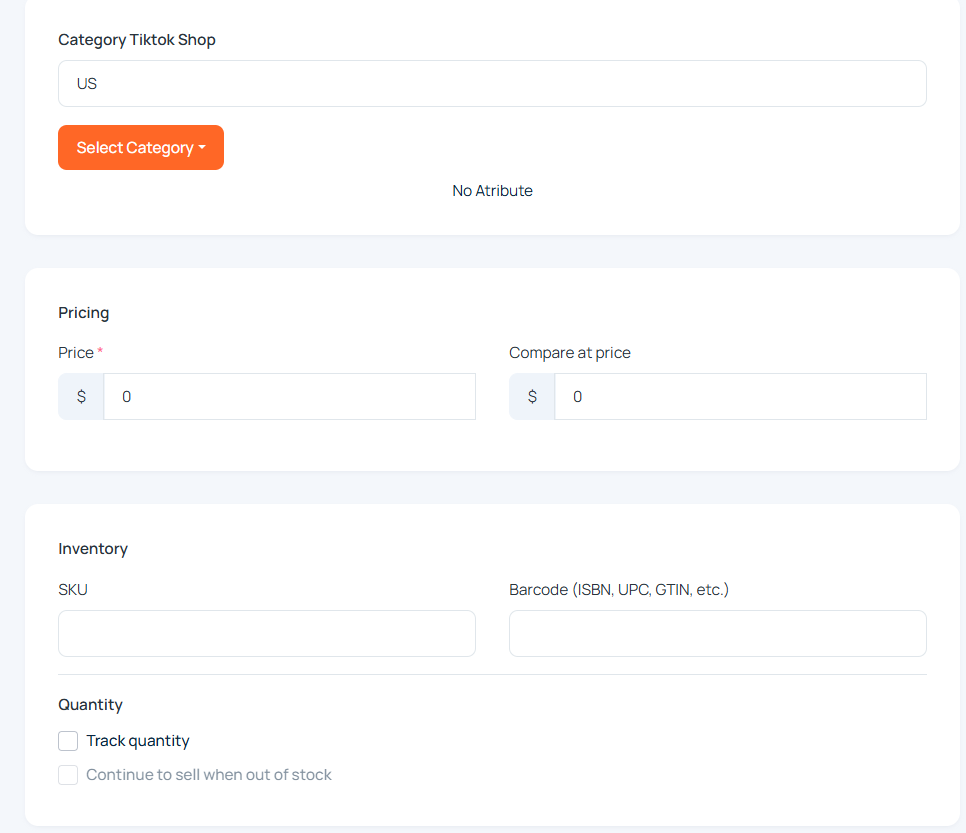
Pricing: Set your price point to let customers know what’s up.
Product Images: Upload some eye-popping photos to show off your item.
Variants: Check this box if your product comes in multiple styles (think sizes or shades), then define them.
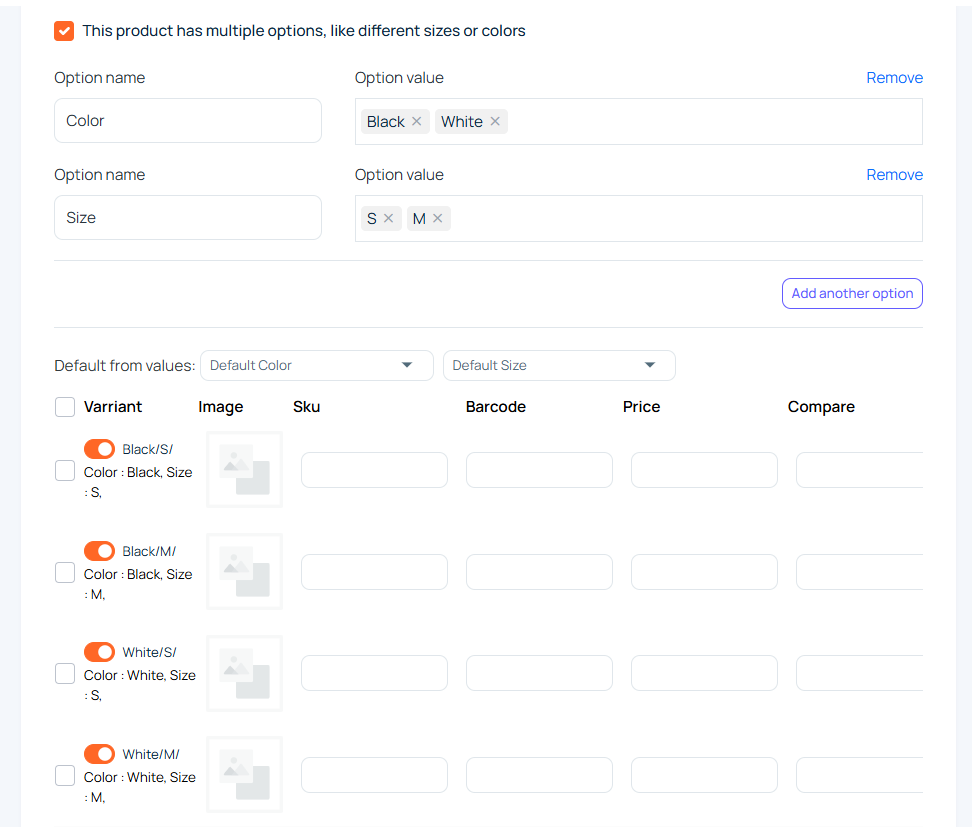
Shipping: Dial in your shipping details so buyers know how it’ll reach them.
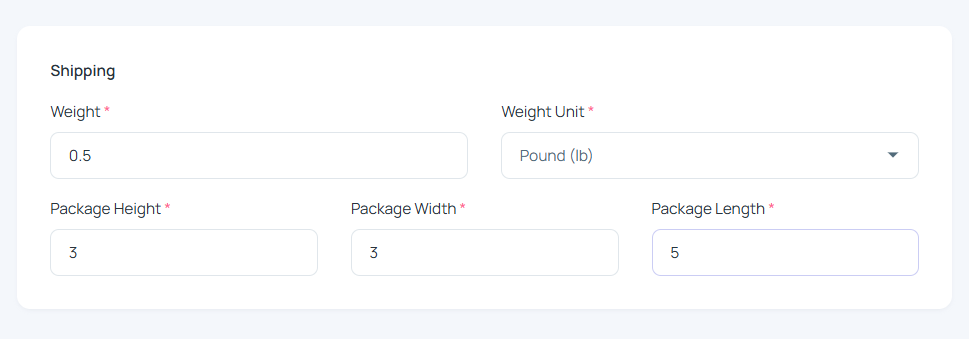
Note: This is a product template, so you just need to enter the information fields that are common to all different products.
When everything’s filled out, hit “Save” to lock it in. Your template’s now ready to roll out products like a pro!